I hope you enjoy these printable recipe cards! Perfect for printing and attaching to homemade gifts or just to keep your favorite Christmas recipes in order!

Printable Recipe Cards for You!
Friends, I have some things for you. I’ve made three free printable Christmas recipe cards, and they’re for you! Well, not just three, I mean three designs. You can download them onto card stock or just onto regular paper and write out your favorite recipes.
Right click on the design you like and click “Save Image As” to save to your computer. You are welcome to save all three or just choose one or two of them. They’re my early Christmas present to you!
If you prefer a pdf to download and print out, I’ve got those for you too.
Pastry Chef Online Participates in Affiliate Programs. If you make a purchase through one of my links, I may earn a small commission. For more information click to read my disclosure policy
Printable Recipe Cards: Design 1
If you’re a fan of Frozen (or your kid/s are) or you just don’t want a traditional red and green design, this card is for you.

Christmas Recipe Card, Design 1 .pdf
Design 2
I rather love the elegant font and the whimsical stockings and Christmas trees!
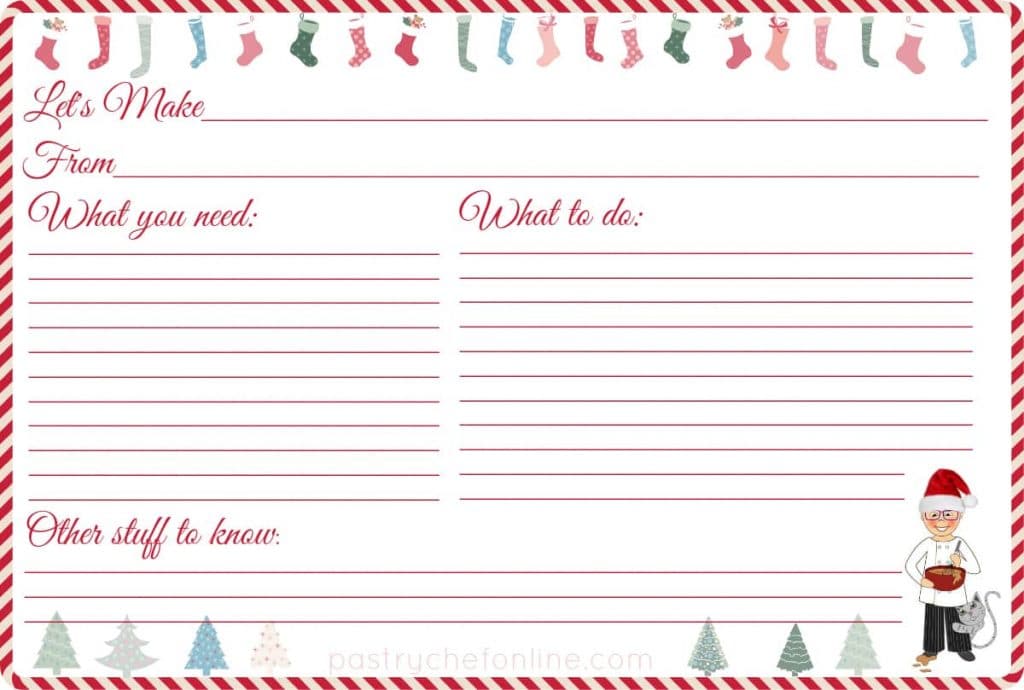
Christmas Recipe Card, Design 2 .pdf
Design 3
I like the dark green of this design and the swanky retro ornaments.

Christmas Recipe Card, Design 3 .pdf
If you’d just like to save the pdf to print, you’re all set. If you’d like to learn to type your recipes up on these cards and save them in a “virtual cookbook” of files on your computer, read on to learn how.
Buy Christmas Recipe Cards
Of course, if you don’t want to print your own, there are plenty of cute, seasonal recipe cards out there for you to buy. Here are a few designs for you to consider.
amzn_assoc_placement = “adunit0”;
amzn_assoc_search_bar = “true”;
amzn_assoc_tracking_id = “pascheonl-20”;
amzn_assoc_ad_mode = “manual”;
amzn_assoc_ad_type = “smart”;
amzn_assoc_marketplace = “amazon”;
amzn_assoc_region = “US”;
amzn_assoc_title = “Christmas Recipe Cards”;
amzn_assoc_linkid = “ea25517f6012c7c1fb9e4c54666bb6a6”;
amzn_assoc_asins = “B01M7RVL21,B07D7JZWJL,B01MAV6GIF,094249590X,B01KHEXLBS,B01CNLNY7E,B01MTYK0J5,B07D7J46ZK”;
During the holidays, I am writing the recipes in my regular recipe editor, and I’m also typing them out on these free printable Christmas recipe cards and turning them into pdfs so you want to download them and save them or print them out.
PCO Recipes That Come With Printable Recipe Cards Ready To Print or Save
- Orange Coffee Cocoa Pulled Taffy (Gourmet Tootsie Rolls)
- No-Bake Orange Cranberry Cheesecake Parfaits
- Cranberry Fool with Grand Marnier Whipped Cream (Super easy!)
- Berries on the Cake Cocktail
- Orange Spice Eggnog
- Cream of Cauliflower Soup with Browned Butter
- Vegan Chocolate Christmas Cake
And if you are looking for a Printable Letter to Santa, I have one of those for you too!
After I got a few of these recipe cards under my belt, I thought that everyone might not know how to do it, and I figured I could help you out with a tutorial. That way, you have options.
Would you like to save this post?
You can just download my recipes on the Christmas recipe cards or download the templates, print them and then write them out by hand. You won’t be limited to just my recipes; you can write up or print up family favorites. They’d also make a really cute recipe card to gift along with your famous banana bread or Amish friendship bread or What Have You.
Now that you have all three templates downloaded, or just your favorites, here’s how to type your recipes onto them and then save them to your computer. You are free to email them to folks or print them or do whatever you’d like to with them. There are many programs that will let you add text to photos (which is basically what we’re doing), but I use PicMonkey. It has a ton of options is easy to use, and it’s free!
If you already know how to do this, huzzah! For those of you who aren’t familiar with PicMonkey, let the learning begin!
How To Use PicMonkey for Printable Recipe Cards
- Save the recipe card templates (or just your favorite) to a folder on your computer. Somewhere where you’ll remember it’s there!
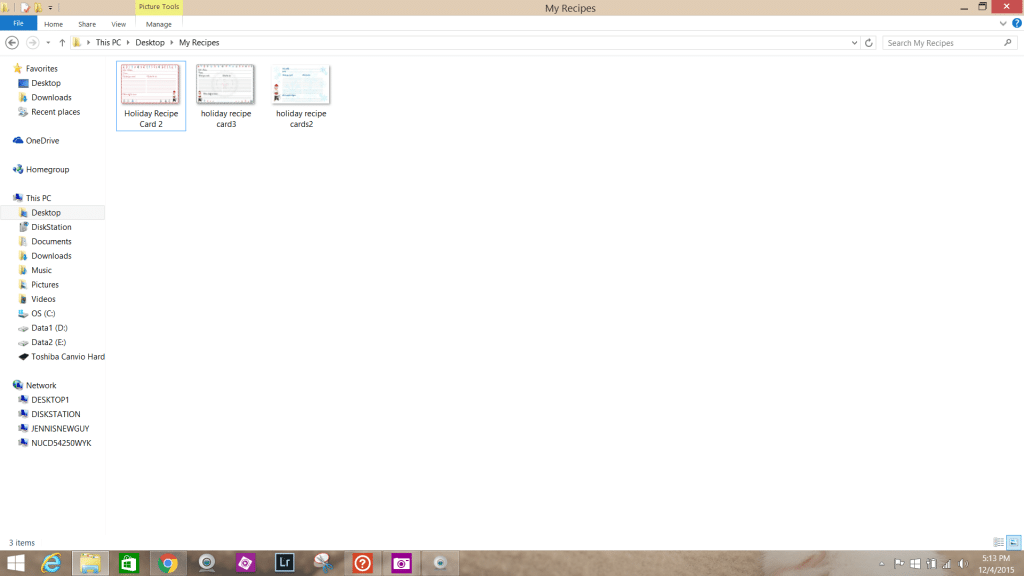
- When you want to write up a recipe, either one you find online, one you find in a magazine or one of your own family recipes, open up a photo editing program. I like to use PicMonkey. It’s free and easy to use. You’ll see a screen that looks something like this:
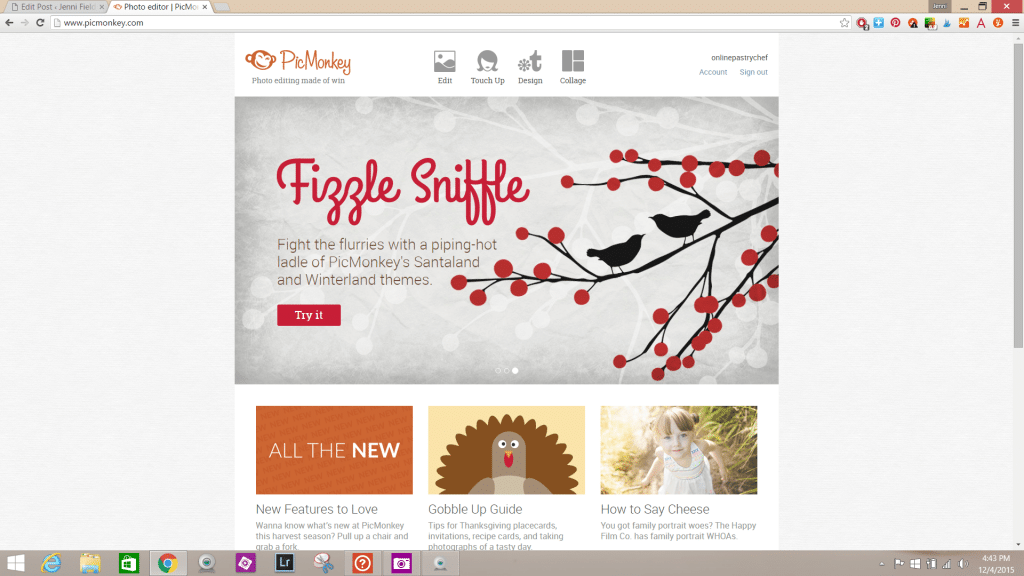
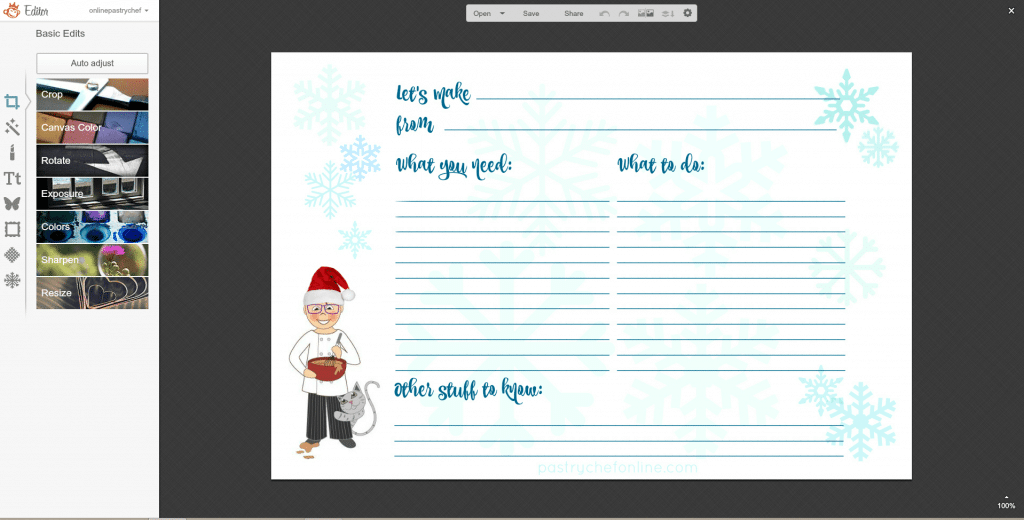
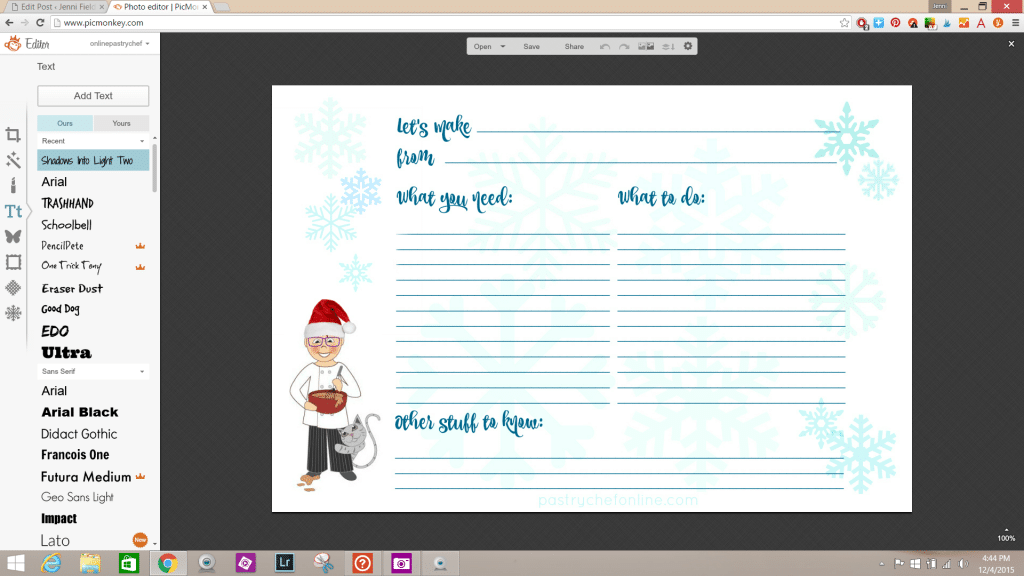
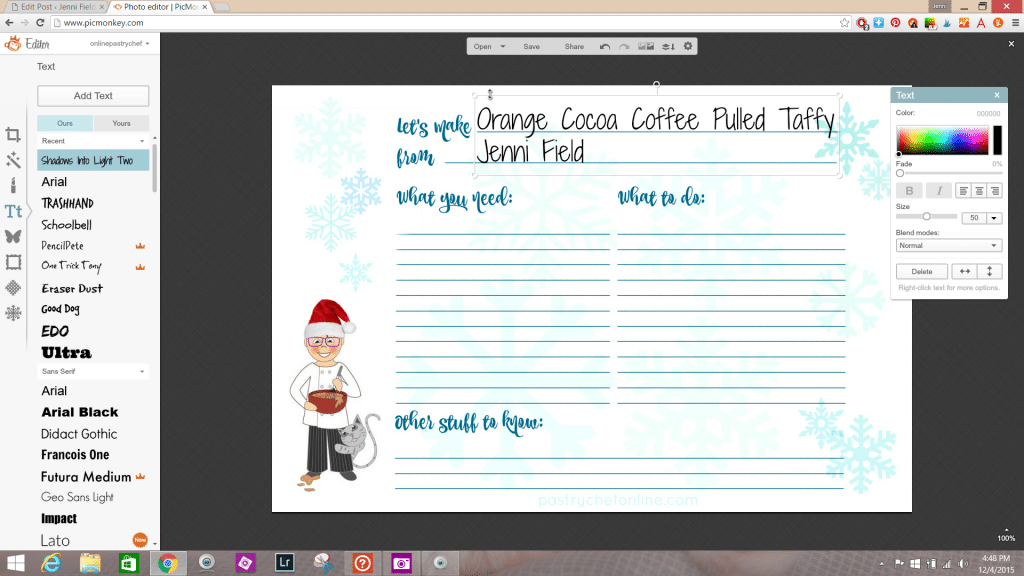
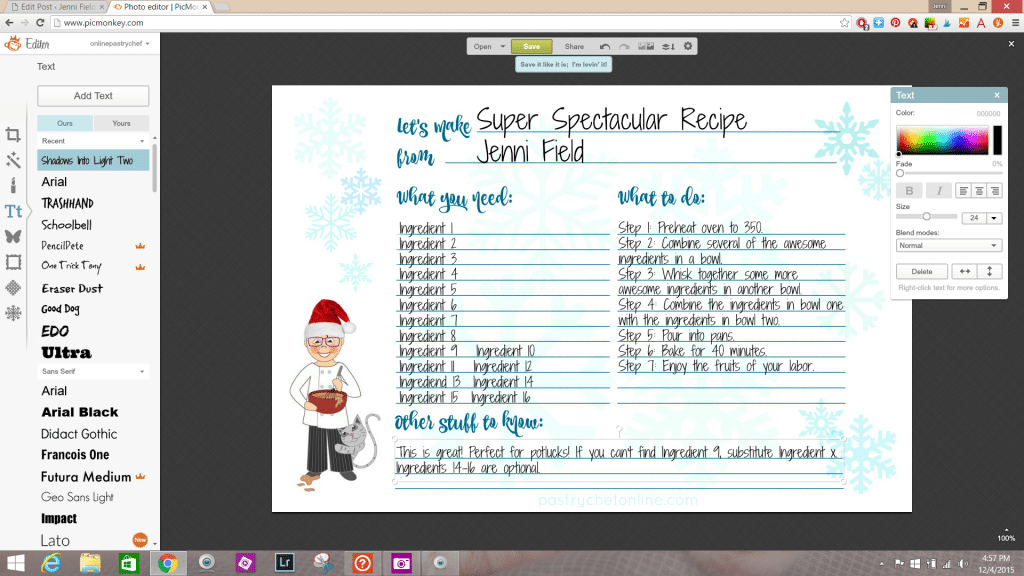
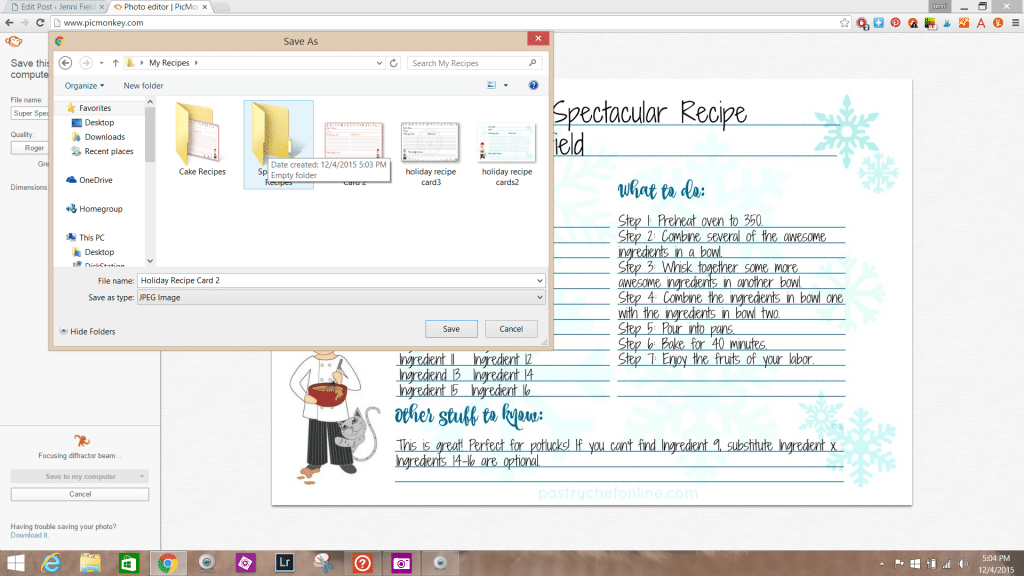 Be sure to change the name of the recipe card to the name of the recipe (Change from “Recipe Card Template” to “Name of Recipe.” If you forget, it’s not the end of the world, because a box will pop up saying you’re trying to save something with the same name and is that really what you want to do? That will prompt you to go back and make sure to change the name.
Be sure to change the name of the recipe card to the name of the recipe (Change from “Recipe Card Template” to “Name of Recipe.” If you forget, it’s not the end of the world, because a box will pop up saying you’re trying to save something with the same name and is that really what you want to do? That will prompt you to go back and make sure to change the name.
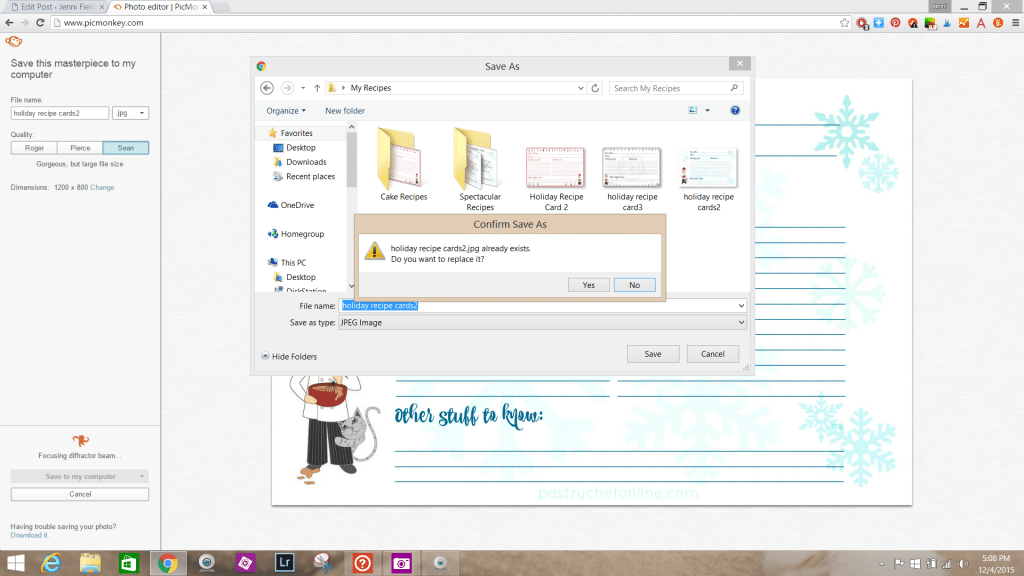
It seems like a lot of steps, but once you get the hang of it, it’s pretty easy. PicMonkey also has a comprehensive Tutorial section, so if you get stuck, chances are you can find help there.
And just like that, you can build a recipe library and organize them however you want. Back them up on an external drive or suck them onto a thumb drive if you want. Tada!
Cute Recipe Boxes for All Your Recipe Cards
If you do decide to print out your recipes and you don’t already have a recipe box, or if you want to start someone off with a recipe collection as a gift, here are some (Amazon affiliate link) recipe boxes to check out.
I really hope you enjoy these free printable Christmas recipe cards. I had fun designing them! I’d love to hear from you in the comments. Would you be interested in PCO recipe cards for other holidays? How about a “generic” PCO card? Is it helpful to have the recipe available to print both from my regular recipe and from the “handwritten” recipe cards? I really want these cards to serve you, so if you love them and find them useful, I’ll be sure to keep them coming.
It will help me and other readers so much if you take a moment to rate and leave a review for this recipe.
You can use the stars to rate 1-5 (5 is best), and leave a review in the comments. It helps me make adjustments if any are needed, and comments help others decide whether the recipe is worth making.
Other ways to share include pinning, and/or sharing on your favorite social media platform.
Thank you so much for taking the time!

Thanks so much for spending some time with me today. Take care, and have a lovely day.

Hi, y’all! I hope you’ve enjoyed this post and hopefully also learned a thing or two.
If you like my style, I invite you to sign up for my occasional newsletter, The Inbox Pastry Chef.
Expect updates on new and tasty recipes as well as a bit of behind-the-scenes action. I hope to see you there!
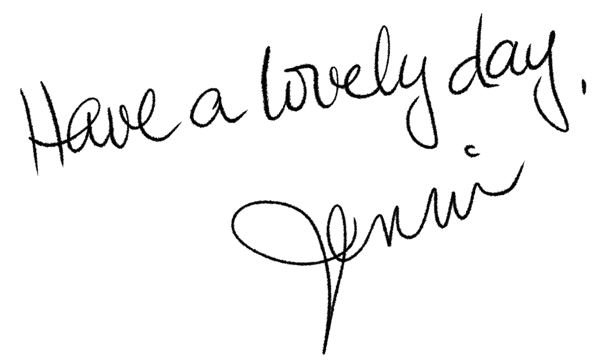
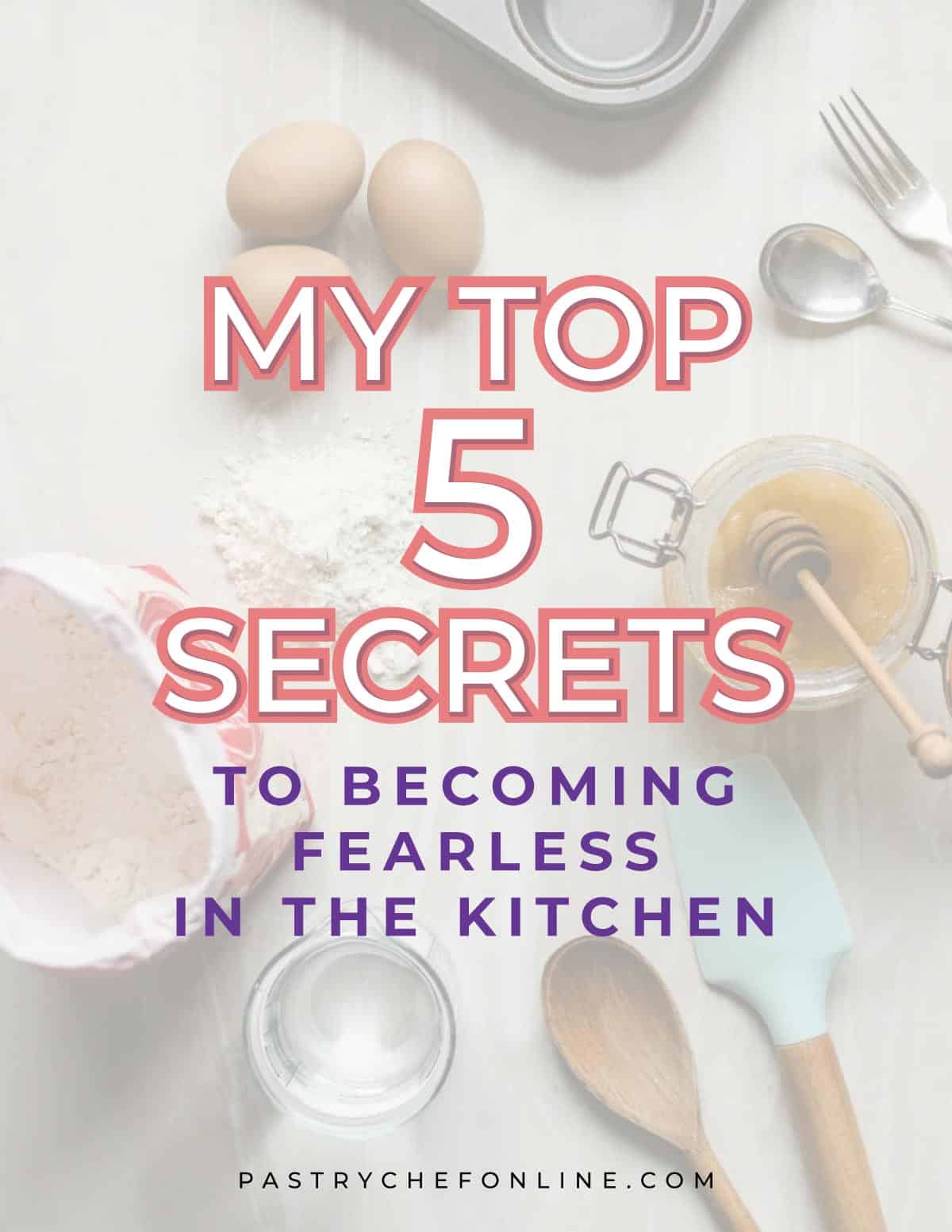

Join in Today!
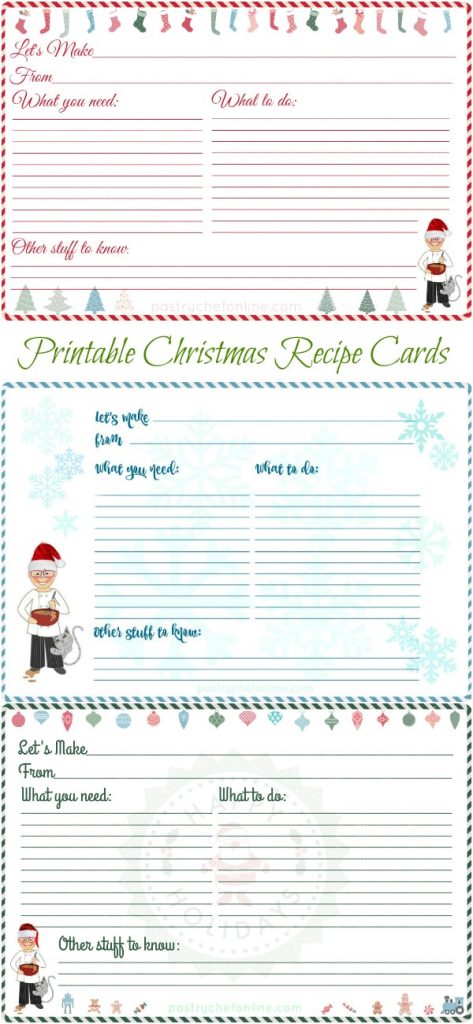

Thank you for the tutorial and free recipe cards!! They are so cute. You mentioned recipe boxes but I did not see where to look at them. Thanks again!
Hey, Camie! You are so wlecome–I’m glad you like them! The code was broken for the recipe boxes, so thanks for catching that. I’ve updated the post with an affiliate link so you can browse recipe boxes on Amazon. Enjoy!
Thanks for these beautiful recipe cards. Yes, I’d love some generic ones, too when you get the chance. Your kindness and generosity shines bright and adds a sparkle to our lives always. Thanks, Jenni!
Thanks, BA! I’m glad you like them! =) I shall make some year round ones at some point. Good idea!
These are fantastic, Jenni. Though I know PM, the tutorial is handy too. The biggest smile, however, is the character image of you in your whites with the cat. Perfect!
Thanks, Brooks! My wonderful designer Charissa did that. I love cartoon me and Lester!
I love these!! Thank you, Jenni!
I’m so glad you like them, Lisa!!